A Samsung account is an online account that allows users to access Samsung services and apps, such as Samsung Pay, Galaxy Store, and Samsung Health. Users can create a Samsung account using their email address or social media accounts and can use it to sync their data across multiple Samsung devices. The account also provides features such as cloud storage, backup and restore, and Find My Mobile for locating lost or stolen devices.
Once you have created a Samsung account, you can use it to sign in to your Samsung device or service, access your account information, and manage your settings. You can also add payment information to your Samsung account to make purchases through Samsung services, such as buying apps in the Galaxy Store or making purchases with Samsung Pay.
To create a Samsung account, you can go to the Samsung account website or use the Samsung account option in the settings of your Samsung device. From there, you will need to enter your email address, create a password, and provide some basic personal information, such as your name and date of birth. You will also need to agree to the terms and conditions of the Samsung account service.
Overall, a Samsung account provides a convenient and secure way to access and manage Samsung services and devices.
In addition to the services and features mentioned earlier, a Samsung account also allows users to customize their Samsung device experience by syncing their preferences and settings across multiple devices. For example, if you customize your home screen layout on your Samsung phone, those changes will be automatically synced to your Samsung tablet if you are using the same Samsung account on both devices.
Furthermore, a Samsung account offers additional security features, such as two-factor authentication, which helps protect your account from unauthorized access. Additionally, you can also remotely lock, locate, and wipe data from your Samsung device using the Find My Mobile feature associated with your Samsung account.
Overall, having a Samsung account can enhance your Samsung device and service experience by offering a convenient and secure way to access and manage your preferences, settings, and data.
One important thing to keep in mind when using a Samsung account is to ensure that you keep your login credentials safe and secure. This includes creating a strong password that you do not share with others, using two-factor authentication whenever possible, and logging out of your account when using public devices or shared computers.
It is also recommended to review your Samsung account settings and privacy preferences periodically to ensure that you are comfortable with the data that Samsung is collecting from you and how it is being used. You can access and manage your account settings by visiting the Samsung account website or using the Samsung account settings in your device's settings menu.
Samsung account login
To log in to your Samsung account, you can follow these steps:
- Go to the Samsung account website or download the Samsung Members app on your Samsung device.
- Click on the "Sign In" button.
- Enter the email address and password associated with your Samsung account.
- Click on the "Sign In" button to access your account.
If you've forgotten your password, you can click on the "Forgot password?" link and follow the prompts to reset it. If you don't already have a Samsung account, you can create one by clicking on the "Create account" button and following the prompts to enter your information.
How To Erase A Samsung Account
Go to the Samsung account website or download the Samsung Members app on your Samsung device.
The Samsung Members app can be downloaded from the Google Play Store on Android devices, or from the App Store on iOS devices.
The Samsung account website can be accessed from any web browser on any device by visiting the following URL: https://account.samsung.com/.
Once you have access to either the app or the website, you can follow the steps I outlined in my previous message to log in to your Samsung account.
If you have any issues logging in to your Samsung account, you may try the following:
- Make sure you're entering the correct email address and password associated with your Samsung account.
- Check if your device has an active internet connection.
- Clear your browser's cache and cookies.
- Try accessing the website or app from a different device or network.
If you're still unable to log in, you may contact Samsung support for further assistance. You can find the contact information for Samsung support on the Samsung website or by searching for "Samsung support" in your preferred search engine.
Click on the "Sign In" button
Once you have accessed the Samsung account website or the Samsung Members app, clicking on the "Sign In" button will take you to the login page. On this page, you will be prompted to enter the email address and password associated with your Samsung account. Once you have entered your information, simply click on the "Sign In" button to log in to your account.
If you've forgotten your password, you can click on the "Forgot password?" link to reset it. If you don't already have a Samsung account, you can create one by clicking on the "Create account" button and following the prompts to enter your information.
If you successfully log in to your Samsung account, you will have access to a variety of features and services, depending on which device you are using and which Samsung services you have linked to your account. Some of the features and services that may be available to you include:
- Syncing data between your Samsung devices, such as contacts, calendars, and photos.
- Managing your Samsung device, including updating the software, backing up data, and resetting your device.
- Accessing exclusive content, such as Samsung themes and wallpapers.
- Participating in the Samsung community, where you can connect with other Samsung users and ask for help or advice.
- Receiving exclusive offers and promotions from Samsung.
By logging in to your Samsung account, you can take advantage of these and other benefits to enhance your overall Samsung experience.
Enter the email address and password associated with your Samsung account
To log in to your Samsung account, you need to enter the email address and password associated with your Samsung account. This information is used to verify your identity and grant you access to your account.
To enter your email address and password:
- On the Samsung account login page, enter the email address associated with your Samsung account in the "Email" or "ID" field.
- Enter the password associated with your Samsung account in the "Password" field.
- Ensure that the information you've entered is correct, and then click on the "Sign In" button.
If the email address and password you've entered are correct, you will be logged in to your Samsung account. If the information is incorrect, you will see an error message and will need to try again.
If you've forgotten your password, you can click on the "Forgot password?" link to reset it. If you don't already have a Samsung account, you can create one by clicking on the "Create account" button and following the prompts to enter your information.
After successfully logging in to your Samsung account, you may be taken to your Samsung account dashboard or a similar page that displays information about your account and the services and features that are available to you.
From this page, you can manage various aspects of your Samsung account, such as your personal information, connected devices, and linked services. You may also be able to see information about your Samsung products, such as their warranty status, and access exclusive content, such as Samsung themes and wallpapers.
It's important to keep your Samsung account information up to date, including your email address and password, to ensure that you can continue to access your account and all of its features. If you have any questions or issues related to your Samsung account, you can reach out to Samsung support for assistance.
Click on the "Sign In" button to access your account
Clicking on the "Sign In" button is the final step in logging in to your Samsung account. Once you have entered your email address and password and clicked on the "Sign In" button, your device will communicate with Samsung's servers to verify your information
If the email address and password you entered are correct, you will be logged in to your Samsung account. You will then be taken to your Samsung account dashboard or a similar page that displays information about your account and the services and features that are available to you.
If the information you entered is incorrect, you will receive an error message and will need to try again. If you've forgotten your password, you can click on the "Forgot password?" link to reset it. If you don't already have a Samsung account, you can create one by clicking on the "Create account" button and following the prompts to enter your information.
It is important to keep your Samsung account information up to date and secure. To do this, you can take the following steps:
1. Keep your password secure:
Choose a strong password that is difficult for others to guess and never share your password with anyone.
2. Update your account information:
Regularly update your personal information, such as your email address and phone number, to ensure that you can receive important updates and notifications from Samsung.
3. Monitor your account activity:
Regularly check your Samsung account activity to ensure that there are no unauthorized logins or changes to your account information.
4. Enable two-factor authentication:
To add an extra layer of security to your Samsung account, consider enabling two-factor authentication, which requires you to enter a code sent to your phone in addition to your password to log in to your account.
By following these steps, you can keep your Samsung account secure and ensure that you can continue to access all of the features and services that are available to you. If you have any questions or issues related to your Samsung account, you can reach out to Samsung support for assistance.

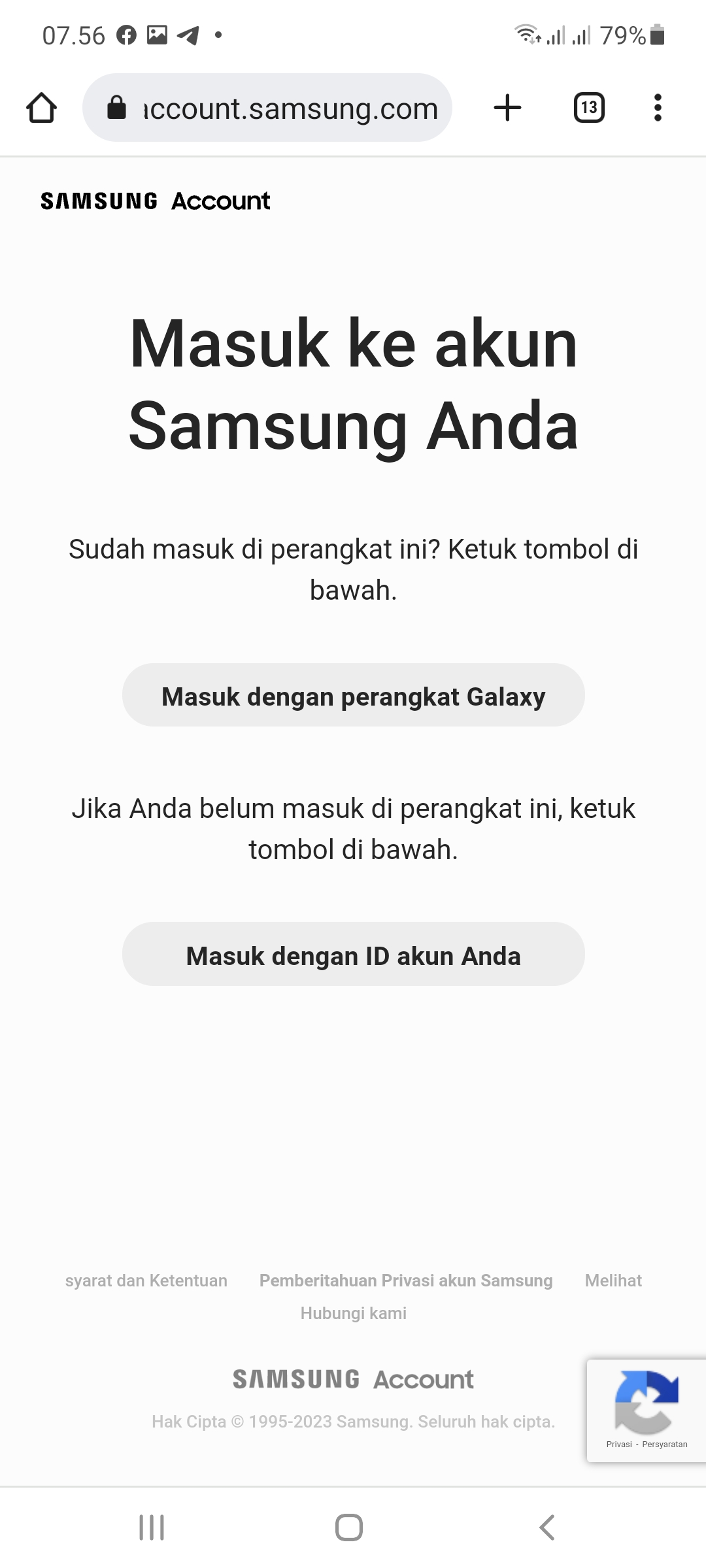

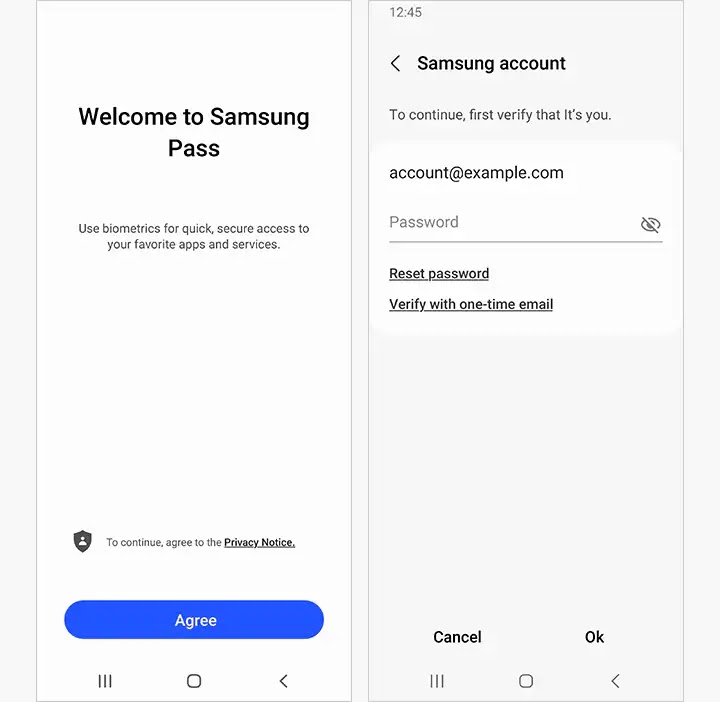

Post a Comment